How much time have you wasted standing in the seasonal aisle looking at Valentine’s cards for the kid(s) to take to school? I have a better solution! Use my FREE SVG template to make custom Valentine coloring cards.
Supplies:
Valentine Coloring Card Template SVG (complete form below)
Baby Brooklynn Font
Crush Font
White Cardstock
Cameo 4 Pen Holder
Black Gel Pen
Cameo 4
Crayons
Step 1: Upload the Valentine Card Template
Fill out the form at the bottom of the page to get your copy of my FREE Valentine card template. Once you’ve downloaded the template, open Silhouette Studio navigate to where you saved the file, and open it.
Step 2: Add a Custom Design
Browse through your collection of files in the Silhouette library or elsewhere on your computer and pull in graphics that match your child’s taste. I’m using a castle and a dinosaur. Set the fill color to none and set the line color to black.
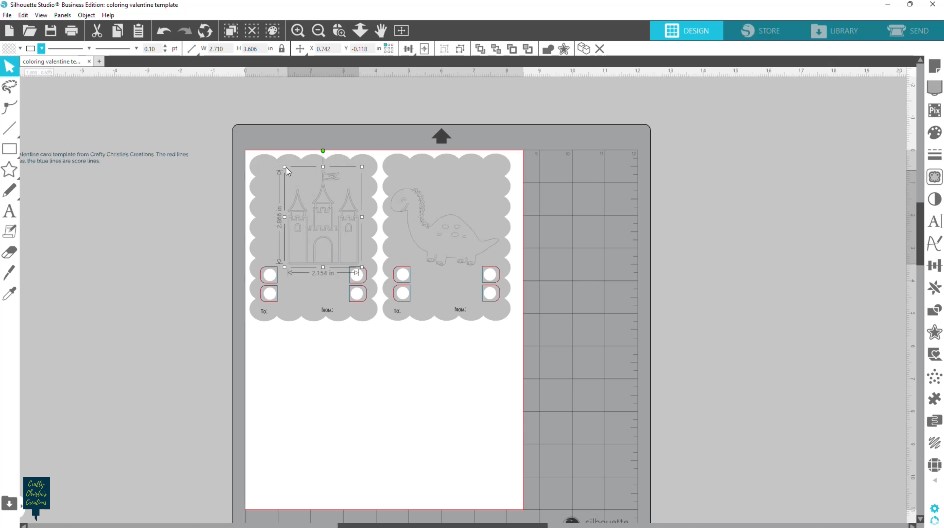
Step 3: Add Text
At the bottom of the card type out the to: and from: in a thin font. I’m using the baby brooklynn font for this part. Like most Valentine’s cards, you want to add a witty saying. For the castle card I type out “Be Mine” and for the dinosaur card “Dino-mite” using the crush font. Again set these to a no-fill color and black line color.
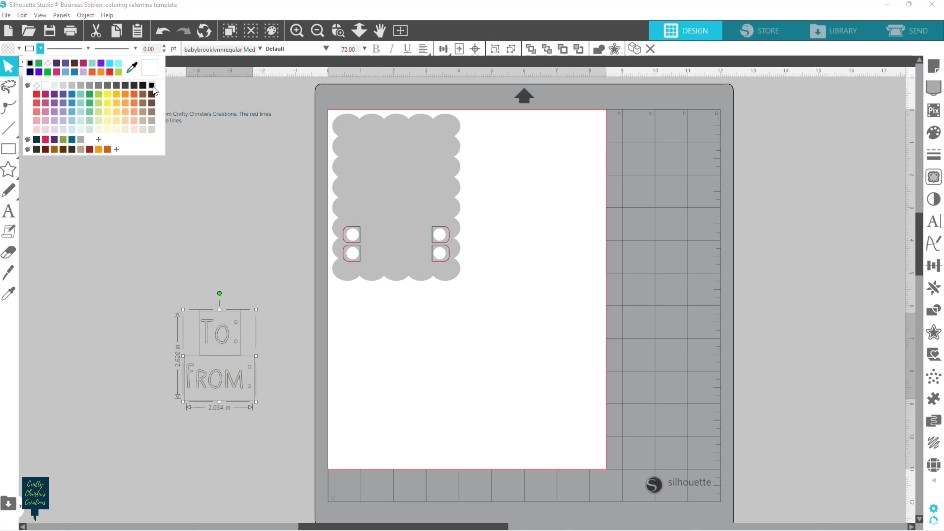
Step 4: Sketch the Valentine Card Design
On the send panel, choose to cut by line color. Select all the black parts and change the action to sketch. Load a black pen or marker into the universal pen holder and sketch out the design and words.
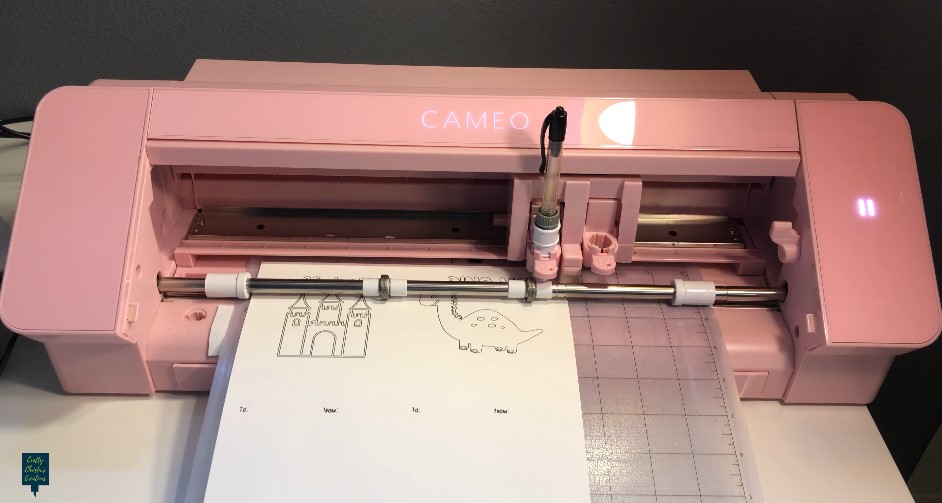
Step 5: Cut the Valentine Card
Choose the card outline and the red lines and cut those. Set the action for the blue lines to be scored.

Step 6: Add the Crayons
All that is left to do is add the crayons and address the cards. While the crayons do fit pretty snugly in the holders, you might want to consider placing each one inside a baggie so crayons aren’t lost on accident.
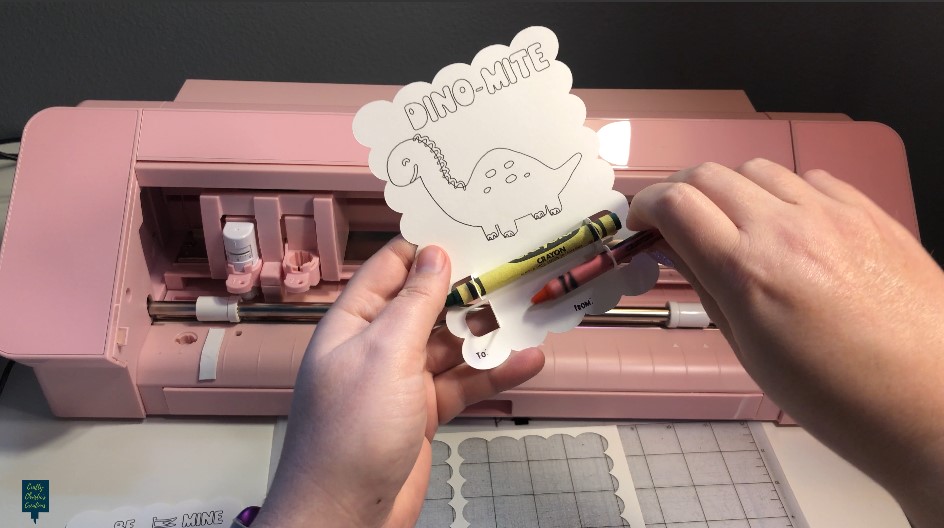
Step 7: Pass Out the Cards
Now the cards are ready for passing out to the class on Valentine’s Day!

Related Posts
Here are 2 other posts I think you’ll enjoy that involve sketching and coloring.
All About The Sketch Panel in Silhouette Studio
Turn SVGs Into Coloring Pages in Silhouette Studio




