
Create Beautiful Print and Cut Pencil Wraps for Back to School
Ready to turn those plain number two pencils into stunning personalized school supplies? This step-by-step Silhouette tutorial will show you exactly how to create custom

Ready to turn those plain number two pencils into stunning personalized school supplies? This step-by-step Silhouette tutorial will show you exactly how to create custom

Get a head start on your holiday crafting with this foolproof tutorial that turns your family photos into adorable magnetic Christmas cards – perfect for

Easily add a gift card to any card with my gift card sleeves. Check out how fast and easy it is to print and cut these gift card holders with Silhouette.

Staying organized and not missing an assignment can be difficult to do when you have multiple classes throughout the week. Something I wish I had
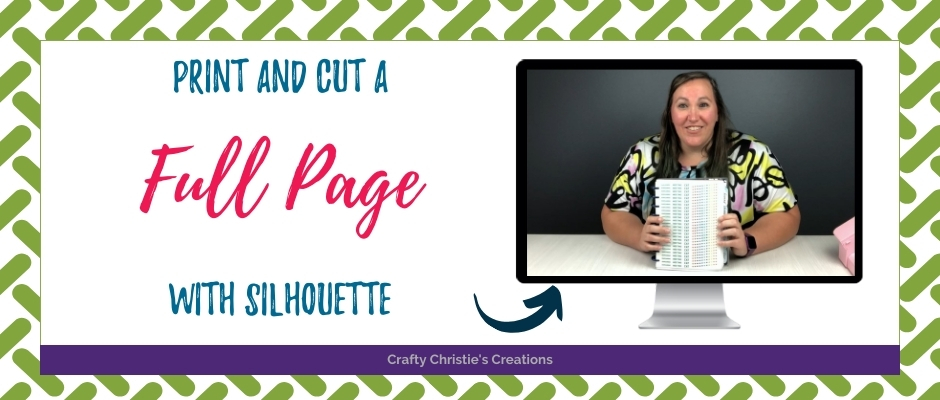
Are you tired of being limited by the standard registration marks for print and cut projects? Do you want to maximize the use of your

Elevate your Halloween treat game by learning how to design DIY Halloween Treat Bag Toppers in Silhouette Studio.
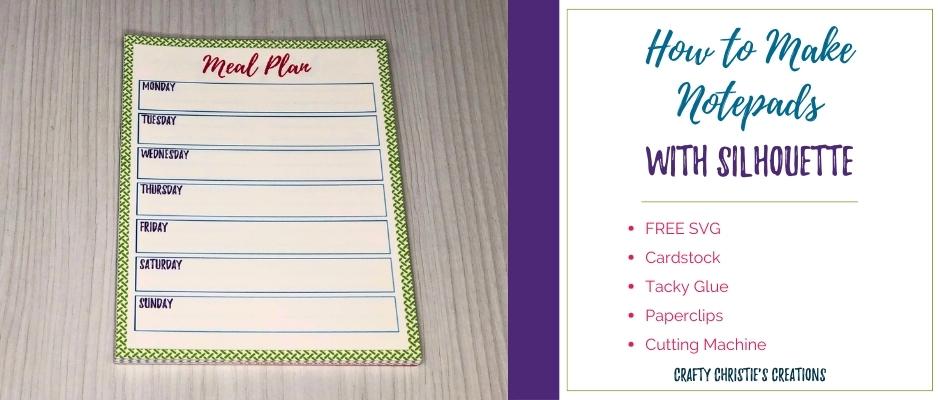
Learn how to make a DIY notepad with Silhouette. This is a print and cut project and Crafty Christie is giving away FREE Notepad SVG cut files.
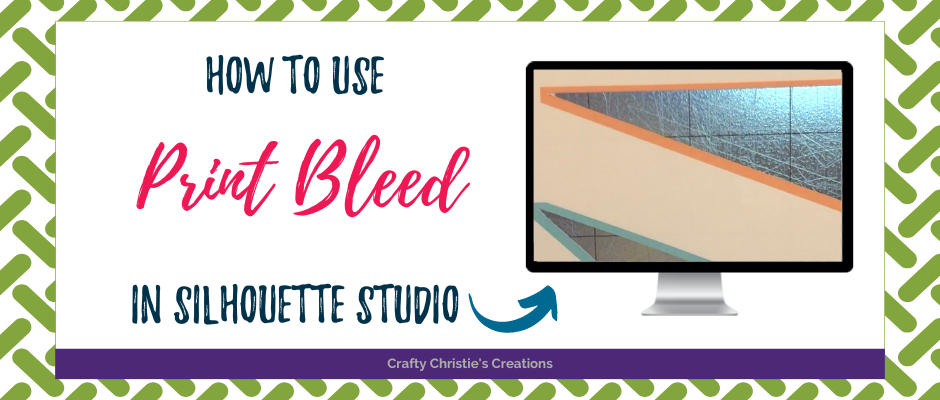
Learn how adding a print bleed in Silhouette Studio will ensure your print and cuts are spot on every time.

Learn how to make custom double-sided print and cut business cards in Silhouette Studio. A must-do project for small businesses and crafters.

Check out this awesome Silhouette Studio hack! Learn how to make a double sided print and cut project with Crafty Christie.

Popcorn Box Print and Cut Project- Learn to make a popcorn box by adding the stripes to an ordinary box in Silhouette Studio.

Struggling to make your print and cuts turn out perfect? Here are 4 ways to troubleshoot print and cut errors in Silhouette Studio.

Make some DIY library cards and sleeves while learning about manual registration marks in Silhouette Studio.
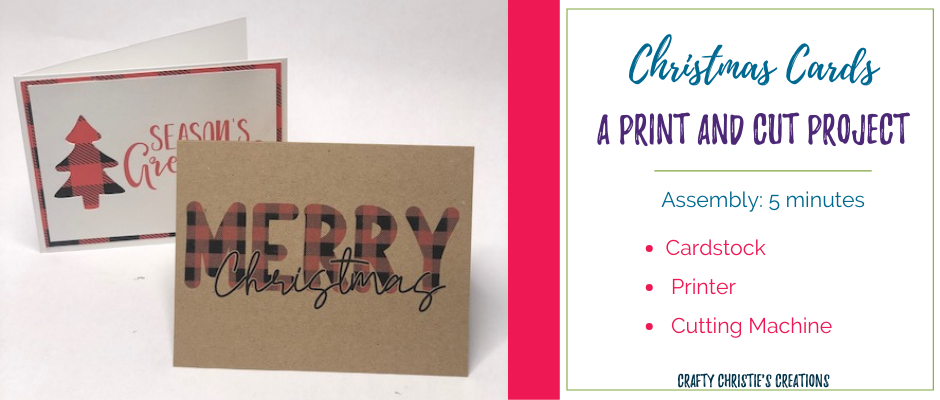
How to make print and cut Christmas cards in Silhouette Studio using some of my SVG designs. Produce cards quickly with this technique.

Make the season jolly with some festive Print and Cut Christmas Gift Tags. Learn more about the print and cut function in Silhouette Studio.

In this tutorial, Crafty Christie shows you how to make easy DIY planner stickers using the print and cut feature in Silhouette Studio.

How to Make a Puzzle in Silhouette Studio: Learn to use the puzzle maker feature to create custom puzzles at home using your cutting machine.

Learn how to use Silhouette Studio print and cut to make custom ID badge holders.

Can you use some custom address labels? Easily make your own in Silhouette Studio. Read this to learn how.

Elevate your packages and letters with print and cut mailing stickers. Learn how to create them using Silhouette Studio in this easy tutorial.

I am passionate about helping other crafters unlock their creativity and take their crafting skills to the next level.