
Create Beautiful Print and Cut Pencil Wraps for Back to School
Ready to turn those plain number two pencils into stunning personalized school supplies? This step-by-step Silhouette tutorial will show you exactly how to create custom

Ready to turn those plain number two pencils into stunning personalized school supplies? This step-by-step Silhouette tutorial will show you exactly how to create custom
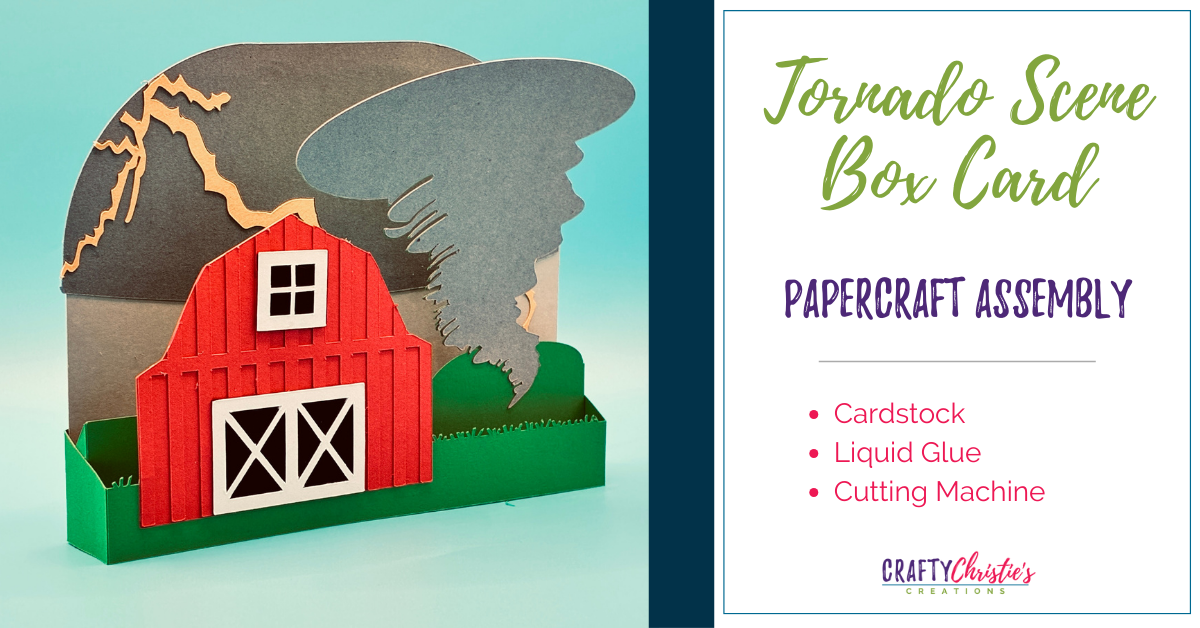
This tornado scene box card is inspired by my one of my favorite movies “Twisters.” Growing up in the Midwest, I’ve spent more than a

Get a head start on your holiday crafting with this foolproof tutorial that turns your family photos into adorable magnetic Christmas cards – perfect for

Create Custom Golf Balls & Gift Packaging with Your Silhouette Cameo This Father’s Day craft tutorial shows you how to make personalized golf balls using

Easily add a gift card to any card with my gift card sleeves. Check out how fast and easy it is to print and cut these gift card holders with Silhouette.

Learn how to create a multicolor heat foil project using Silhouette Heat Pens and the Cameo 5.

Learn how to assembly Crafty Christie’s Happy Harvest Foil Card made with the Silhouette Cameo 5 and Silhouette Heat Pen.

Staying organized and not missing an assignment can be difficult to do when you have multiple classes throughout the week. Something I wish I had
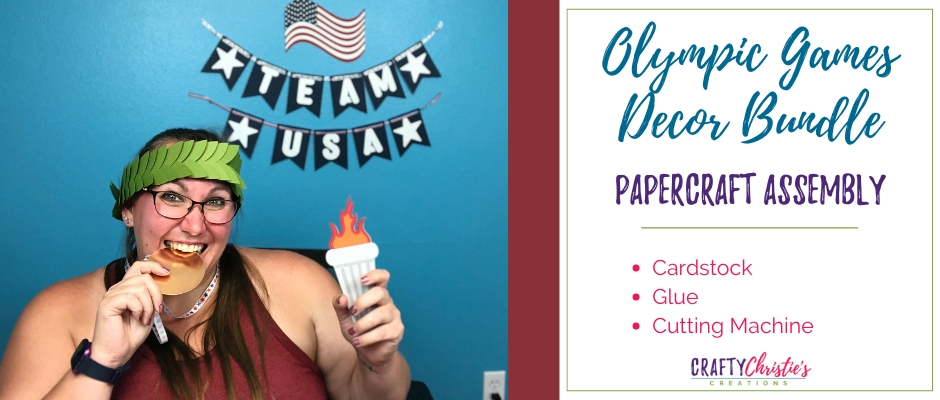
Gear up for the Olympics with this Olympic Games Decor SVG Bundle. Cheer on Team USA in style! Supplies: Olympic Games Decor SVG BundleSilver Foil
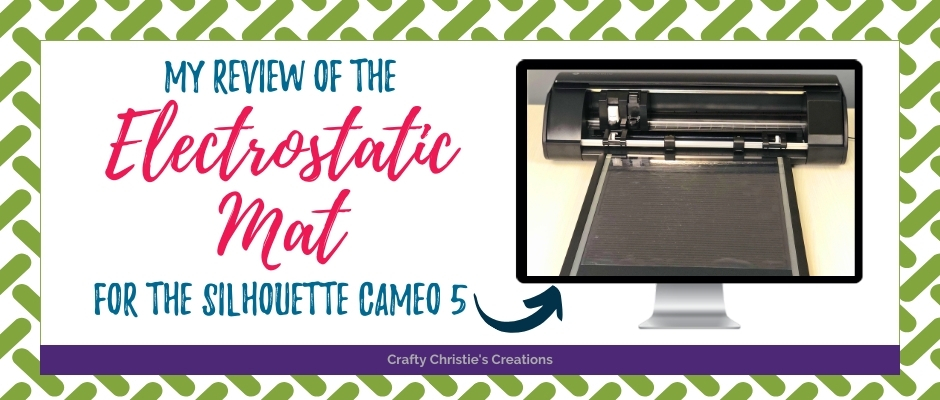
Are you considering purchasing the electrostatic mat for the Silhouette Cameo 5? After using the ES mat for a few months, here is my honest
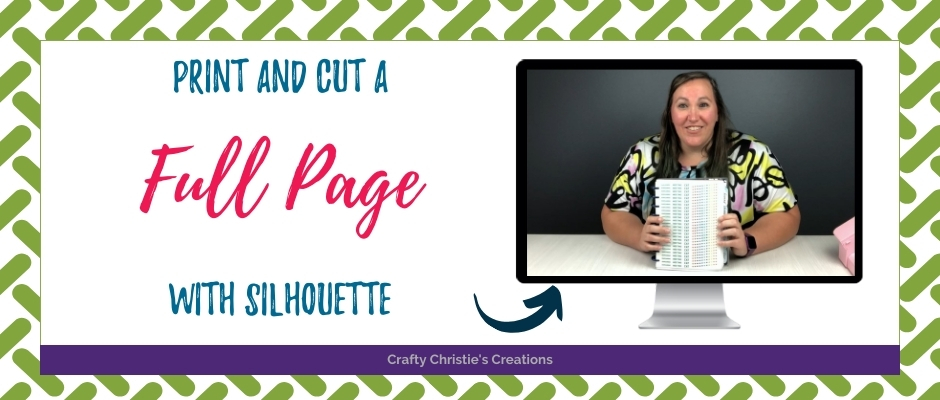
Are you tired of being limited by the standard registration marks for print and cut projects? Do you want to maximize the use of your

Have you tried matless cutting? In theory, this is a wonderful idea. Today we will explore matless cardstock cutting using the pop-out cut feature with

How much time have you wasted standing in the seasonal aisle looking at Valentine’s cards for the kid(s) to take to school? I have a

Making string art has been on my list of things to try for a few years. I finally decided it was time to make it

Christmas is coming and what better way to prepare than to start making your Christmas Cards! Follow along as I show you how to design

One of my favorite ways to embellish craft projects is with heat foiling. The metallic shine from the foil and the crisp lines make every

One of my favorite things to do with cardstock is heat foiling. It adds an extra layer of shine and sophistication to a project. In

Part of the fun of having a new Silhouette machine is learning how to use it. Well, maybe everyone doesn’t feel this way. It can
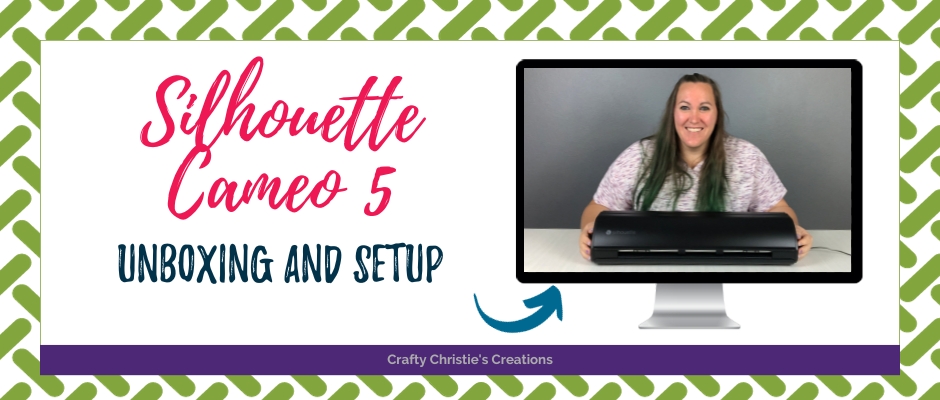
I’m so excited to start working with the Silhouette Cameo 5. It came in the mail this week and it is time to get it

Elevate your Halloween treat game by learning how to design DIY Halloween Treat Bag Toppers in Silhouette Studio.
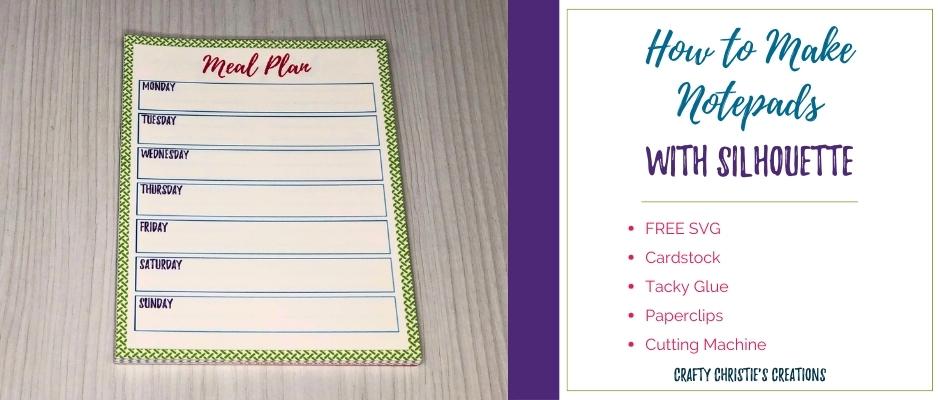
Learn how to make a DIY notepad with Silhouette. This is a print and cut project and Crafty Christie is giving away FREE Notepad SVG cut files.
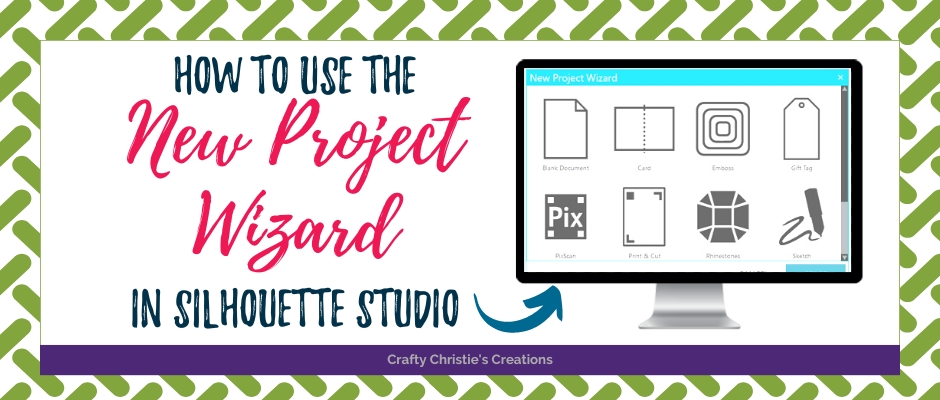
Discover the New Project Wizard in Silhouette Studio. Your crafting companion for streamlined, efficient projects. Get started today!

Follow along as Crafty Christie teaches you how to make customized faux leather keychains with your Silhouette cutting machine.

Learn How to Upgrade to a Paid Version of Silhouette Studio. Crafty Christie will show you how to easily upgrade your software in minutes.
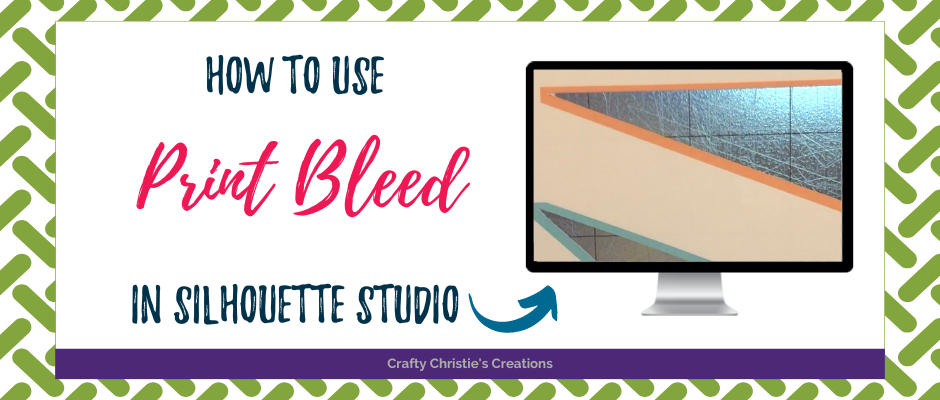
Learn how adding a print bleed in Silhouette Studio will ensure your print and cuts are spot on every time.
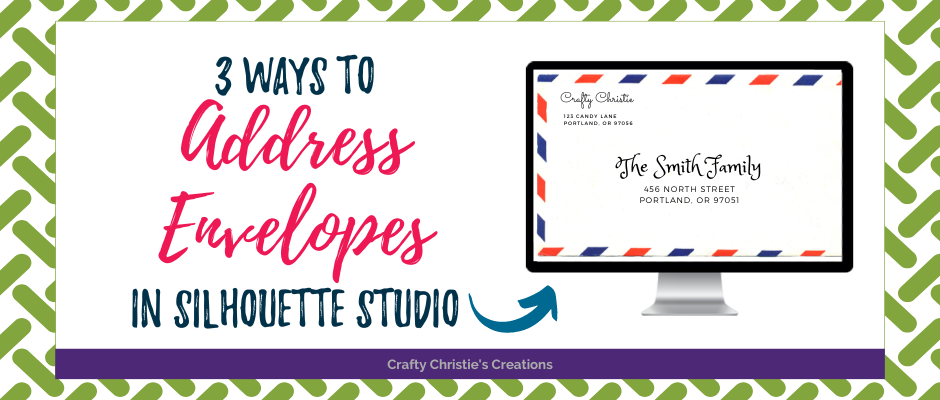
Send out a lot of Christmas cards? Follow along as Crafty Christie demonstrates 3 Ways to Address Envelopes in Silhouette Studio.

Follow along as Crafty Christie shows how to use the Rhinestone Panel in Silhouette Studio. Think of all the sparkly projects you can make!
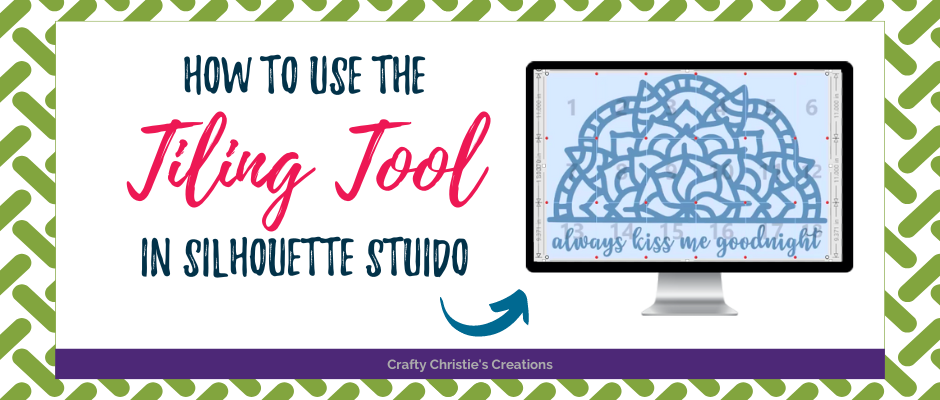
Let Crafty Christie teach you all about the tiling feature in silhouette studio. This is how you can easily cut larger than mat projects.
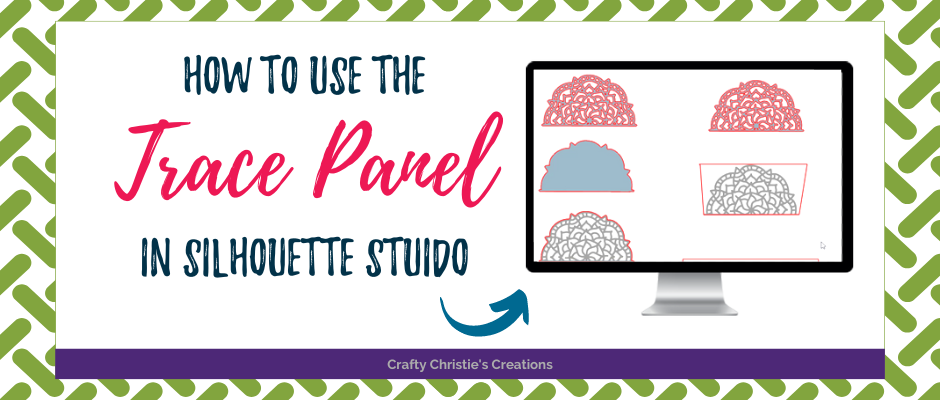
Follow along as Crafty Christie teaches you How to use the Trace Panel in Silhouette Studio with a mandala png she drew in procreate.
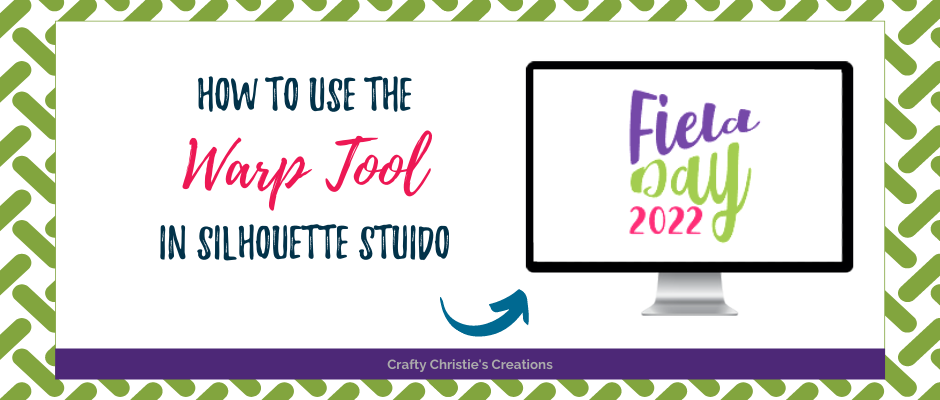
Learn How to use the Warp Tool in Silhouette Studio. Crafty Christie will show you step-by-step how to warp text to make a field day design.

Ready to start making projects with vinyl? Crafty Christie is going over the Essential Tools for Permanent Vinyl Projects.
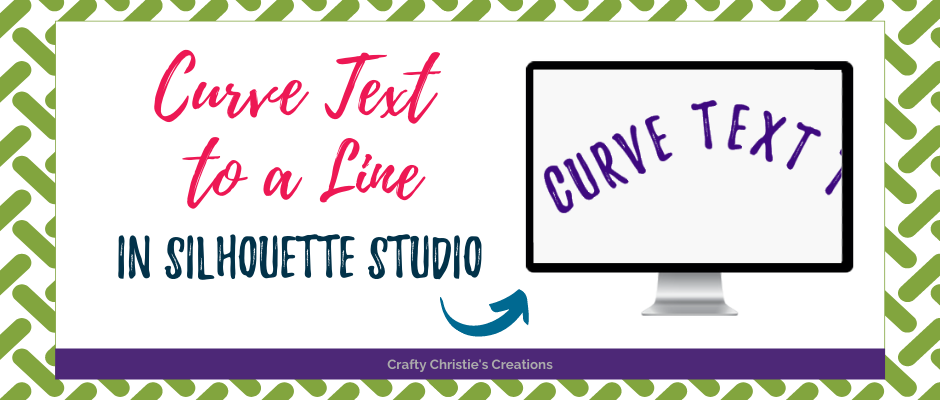
Learn how to Easily Make Wavy Text In Silhouette Studio. Crafty Christie will show you how using the type tool.

Learn How to Download Files From the Silhouette Design Store. Crafty Christie will walk you through the process in Silhouette Studio.

Learn how to make Silhouette Studio the default app to open SVG designs on your computer. Crafty Christie will show you how on a PC.

Learn All About The Sketch Panel in Silhouette Studio. Crafty Christie will show you all the different sketch effects.

Learn how to use the offset tool in Silhouette Studio. Follow along as Crafty Christie turns you into and offset expert.

Learn how to use the Foil Quill in Silhouette Studio. Crafty Christie will be showing you while she makes a fun scrub top name tag.

Cut panel overview- learn the differences in the cut panel options on the send panel. There are great uses for all of them.

Tired of ragged edges when cutting designs? Learn how to perform a test cut to get beautiful crisp cuts every time.

Here is a list of the paper craft essentials- the basic supplies you need to get started with paper crafting with your cutting machine.

Learn how to make custom double-sided print and cut business cards in Silhouette Studio. A must-do project for small businesses and crafters.

Check out this awesome Silhouette Studio hack! Learn how to make a double sided print and cut project with Crafty Christie.

Learn how to add digital patterns to Silhouette Studio. Grab your FREE school-themed digital papers in this post.

Learn how to use the Silhouette Go iPhone App. The app is compatible with any Silhouette cutting machine that has bluetooth capabilities.
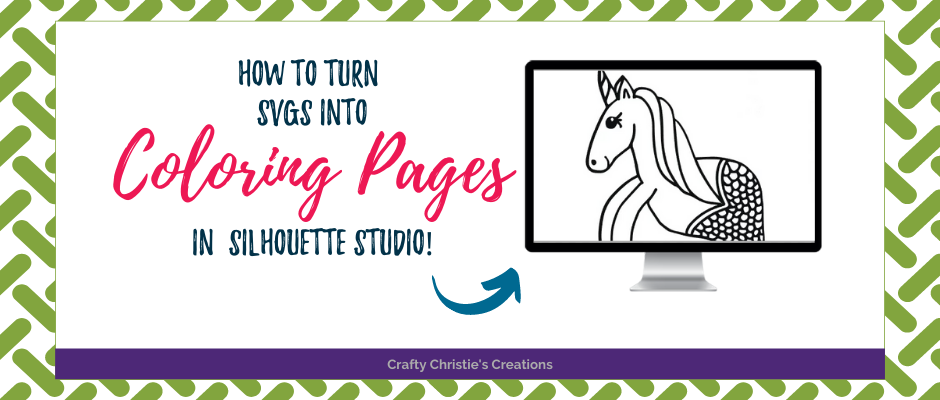
Learn how to turn any SVG into a coloring sheet inside Silhouette Studio. These are great activities for kids and adults alike.

Craft legally with TESS- Learn how to use the trademark database to ensure you are crafting within the law.

Learn how to use the conical warp tool in Silhouette Studio to help you apply svgs to tapered curved surfaces like mugs and tumblers.

Popcorn Box Print and Cut Project- Learn to make a popcorn box by adding the stripes to an ordinary box in Silhouette Studio.

Learn how to make your own custom color palette in Silhouette Studio. These come in handy when you want everything to match.

Font creation in Silhouette Studio- learn how to turn your handwriting into a font in Silhouette Studio Business Edition.

I am passionate about helping other crafters unlock their creativity and take their crafting skills to the next level.