
5 Craft Items Leaving the Craft Room in 2024
Today I’m doing something I never thought I would—getting rid of some craft supplies! Can you even believe it? As I’m relocating my craft room,

Today I’m doing something I never thought I would—getting rid of some craft supplies! Can you even believe it? As I’m relocating my craft room,
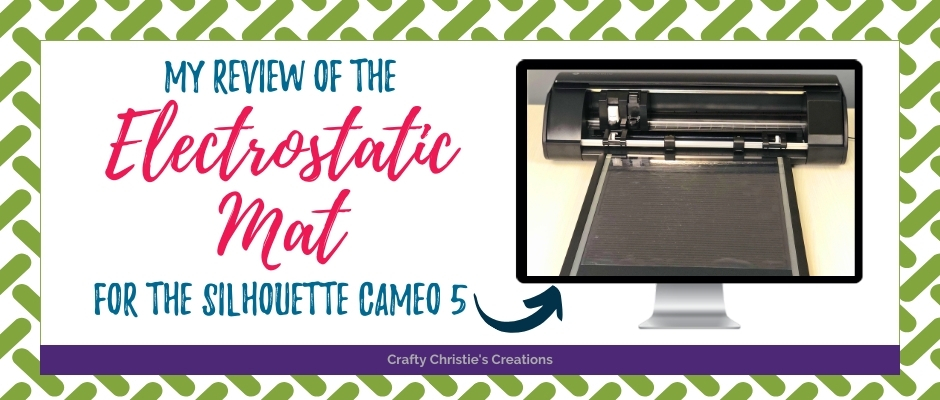
Are you considering purchasing the electrostatic mat for the Silhouette Cameo 5? After using the ES mat for a few months, here is my honest

Have you tried matless cutting? In theory, this is a wonderful idea. Today we will explore matless cardstock cutting using the pop-out cut feature with

Follow along as Crafty Christie demonstrates how to create a seamless sublimation pattern in Silhouette Studio.
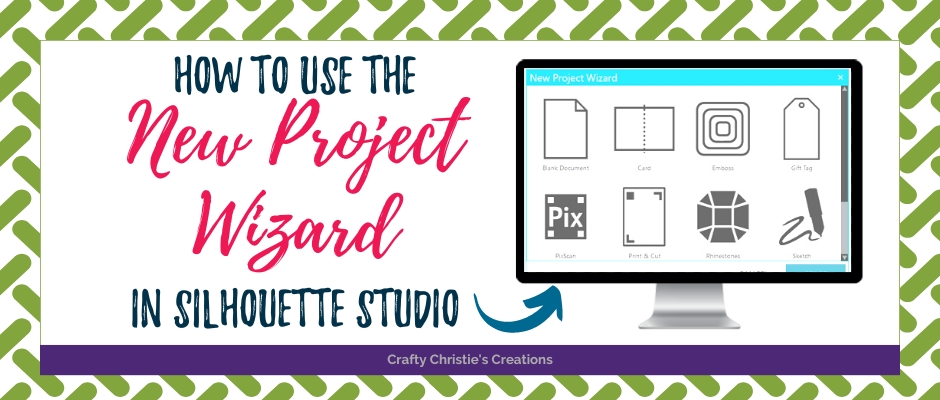
Discover the New Project Wizard in Silhouette Studio. Your crafting companion for streamlined, efficient projects. Get started today!

Tired of buying new cutting mats all the time? Learn the best way to clean your cutting mat to extend its life.
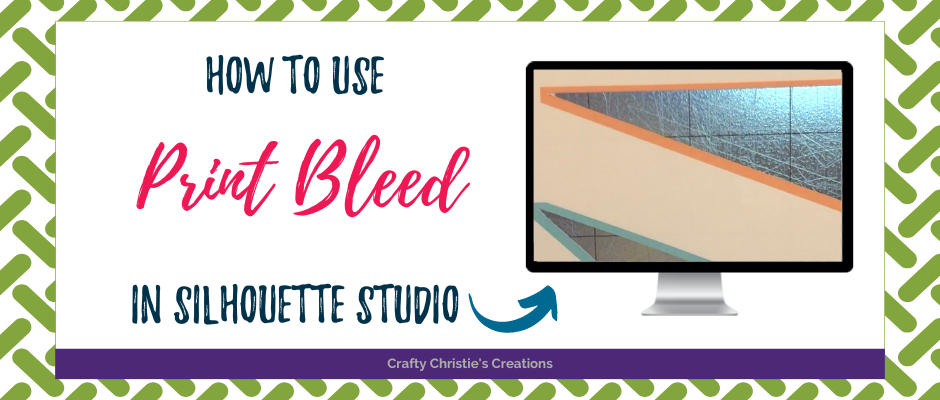
Learn how adding a print bleed in Silhouette Studio will ensure your print and cuts are spot on every time.

Learn how to make Silhouette Studio the default app to open SVG designs on your computer. Crafty Christie will show you how on a PC.

Tired of ragged edges when cutting designs? Learn how to perform a test cut to get beautiful crisp cuts every time.

Learn how to make custom double-sided print and cut business cards in Silhouette Studio. A must-do project for small businesses and crafters.

Check out this awesome Silhouette Studio hack! Learn how to make a double sided print and cut project with Crafty Christie.

Learn how to use the conical warp tool in Silhouette Studio to help you apply svgs to tapered curved surfaces like mugs and tumblers.

Learn how to make your own custom color palette in Silhouette Studio. These come in handy when you want everything to match.
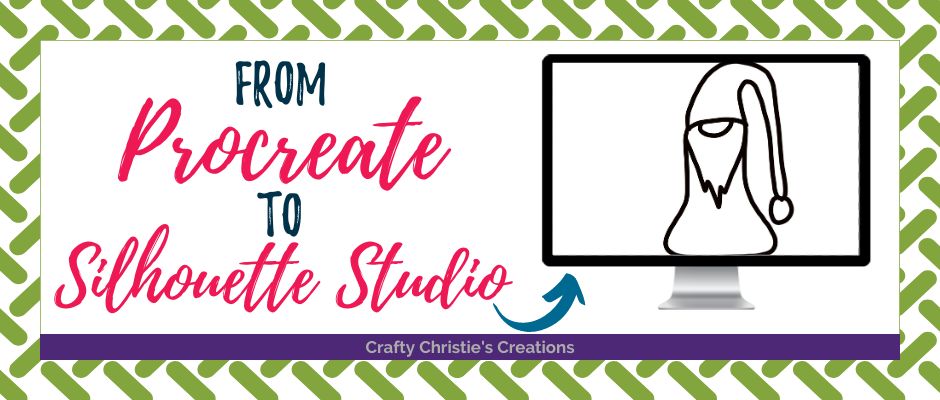
From Procreate to Silhouette Studio: Learn how to take your drawing from Procreate and turn it into an SVG file in Silhouette Studio.

Learn how to install fonts into Silhouette Studio.

Learn how to make a quick inventory of all the fonts on your computer to make crafting quicker.
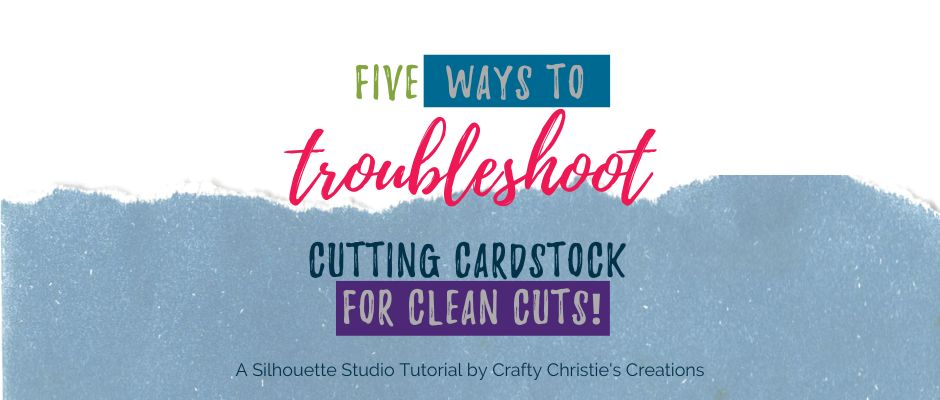
Don’t let cutting cardstock drive you to tears. Here are 5 ways to troubleshoot for clean cuts using your Silhouette Cameo cutting machine.

This week I’m doing something a little different. Instead of a tutorial, I’m offering a cheat sheet. Designing can take a while to get all

Uploading cut files into Silhouette Studio can feel overwhelming, especially if you’re not familiar with the process. But fear not! In this video tutorial, Crafty Christie guides you through purchasing an SVG file from Etsy and uploading it to Silhouette Studio.

Are you looking for a way to get more use out of your metal dies? This post is for you! I’m showing you a Silhouette hack that will help stretch how you can use your die cuts.

I am passionate about helping other crafters unlock their creativity and take their crafting skills to the next level.