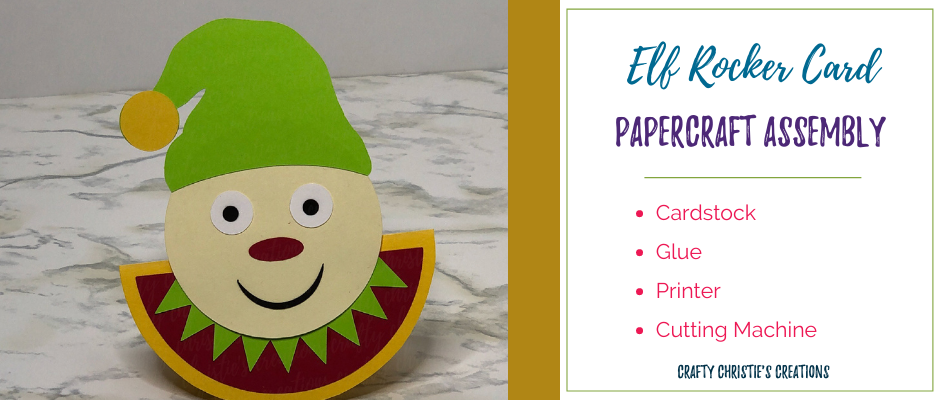
Elf Rocker Card
Looking for a cute and fun Christmas card? Check out this Elf Rocker Card. It comes in SVG format to use with your cutting machine.
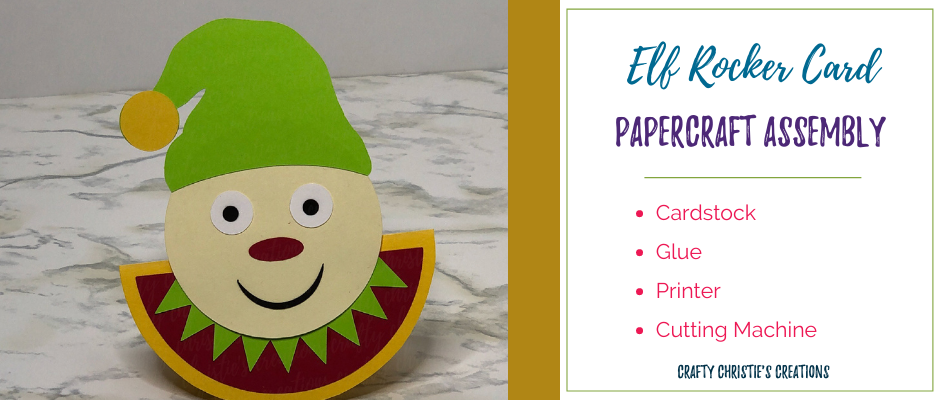
Looking for a cute and fun Christmas card? Check out this Elf Rocker Card. It comes in SVG format to use with your cutting machine.

5 quick and easy Christmas Cards that can be made in bulk with your cutting machine. Some are print and cut, others are paper and glued.

Learn how to design your own DIY wine bottle tags in Silhouette Studio. Use these to dress up any bottle for gifting or as table decor.

Learn how to design DIY napkin rings in Silhouette Studio. Crafty Christie will show you how from scratch to finished project.

Learn how to easily make temporary tattoos at home! Use your SVG files and create a fun project the kids will love!
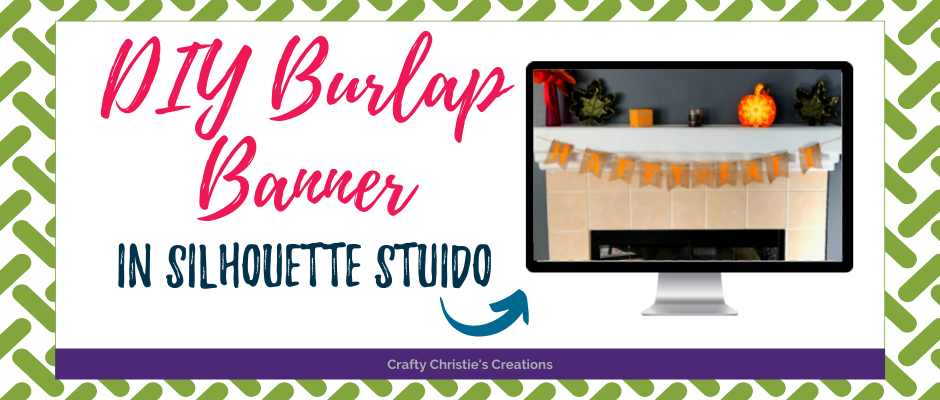
Learn how to create a burlap banner from scratch. Follow along as Crafty Christie shows you how in Silhouette Studio.
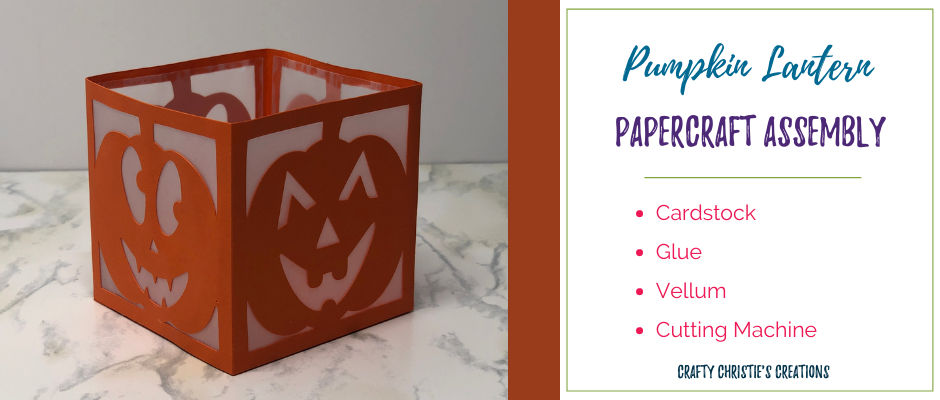
Learn how to assemble this pumpkin lantern svg file by Crafty Christie’s Creations. Grab your copy of the file for FREE in this post.
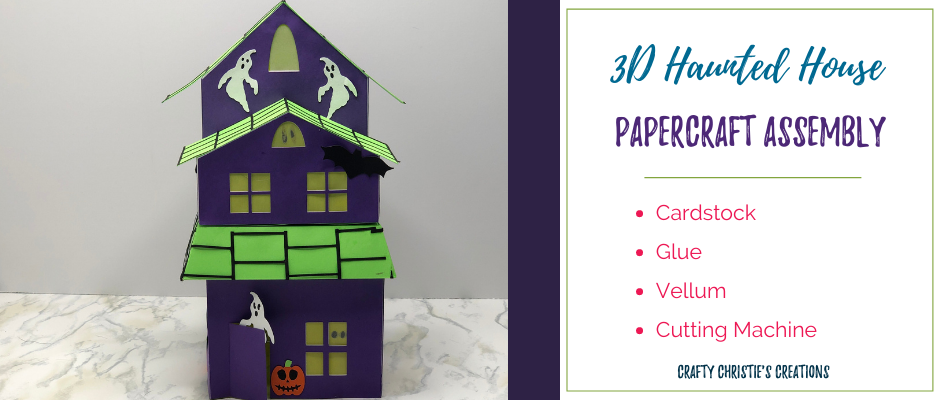
Learn how to assembly the 3D Haunted House by Crafty Christie’s Creations. Put some fake tea lights inside and watch it glow.

Learn how to make custom double-sided print and cut business cards in Silhouette Studio. A must-do project for small businesses and crafters.

Check out this awesome Silhouette Studio hack! Learn how to make a double sided print and cut project with Crafty Christie.

Learn how to add digital patterns to Silhouette Studio. Grab your FREE school-themed digital papers in this post.

Learn how to assemble this Happy Birthday Card SVG. It is a great card to keep in your collection for your last-minute birthday card needs.

Learn how to use the Silhouette Go iPhone App. The app is compatible with any Silhouette cutting machine that has bluetooth capabilities.
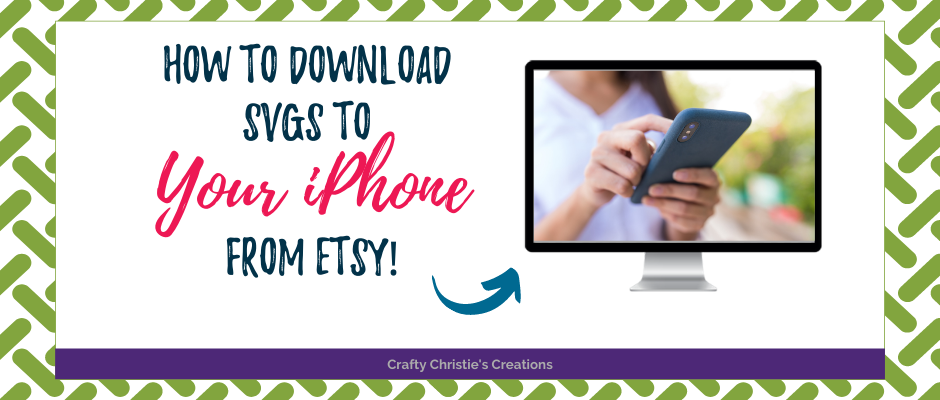
Learn how to download SVG cut files from Etsy on your iPhone. This hack will make it easy to get started with the Silhouette Go phone app.
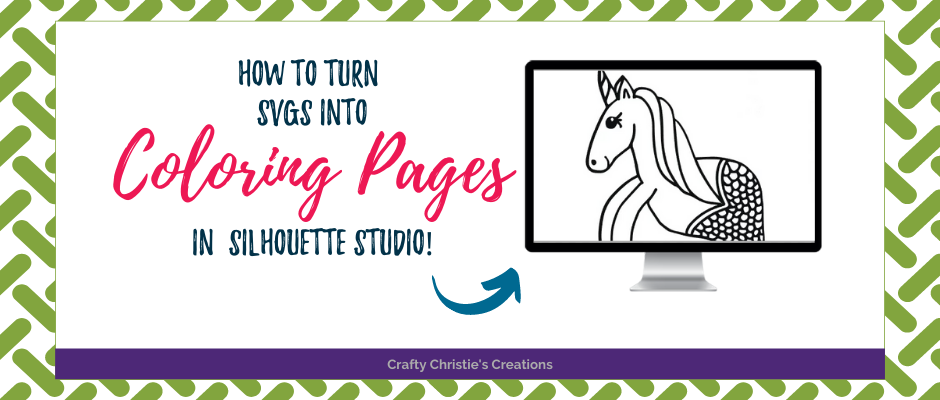
Learn how to turn any SVG into a coloring sheet inside Silhouette Studio. These are great activities for kids and adults alike.

Learn how to assemble this Tape Measure Box Card SVG Cut File. It has a folded card on the back for your personal note.

Learn How To Design Layered Mandalas in Silhouette Studio using the offset tool. Follow along as Crafty Christie shows you all the steps.

Learn how to assemble the Scrub Top Card SVG cut file design. It is easy to make and a special gift for the healthcare worker in your life.

Learn how to design a split word monogram from scratch in Silhouette Studio. These make fantastic personalized gifts.

Craft legally with TESS- Learn how to use the trademark database to ensure you are crafting within the law.

Learn how to assemble the Graduation Cap Card SVG Cut File. Add a memorable touch to graduation with a homemade greeting card.

DIY Water Bottle Labels- a print and cut project in Silhouette Studio. These are a great way to upscale your party favors.

Learn how to use the conical warp tool in Silhouette Studio to help you apply svgs to tapered curved surfaces like mugs and tumblers.

Learn how to assemble the rolled roses paper flowers svg cut file by Crafty Christie’s Creations. These are perfect for making a bouquet.

Popcorn Box Print and Cut Project- Learn to make a popcorn box by adding the stripes to an ordinary box in Silhouette Studio.

Learn about marbling Easter eggs using cool whip, food coloring, and vinyl stencils from your cutting machine for added fun.

How To Create Easter Cupcake Toppers from Scratch in Silhouette Studio. Follow along as Crafty Christie shows how to design layered projects.

Learn how to make your own custom color palette in Silhouette Studio. These come in handy when you want everything to match.

Learn how to assemble the tulip box card SVG cut file by Crafty Christie’s Creations. This card can sit on display and makes a special gift.

Design in Silhouette- learn how to make a die cut label in Silhouette Studio. These die cuts are great for spice jar labels and more.

Font creation in Silhouette Studio- learn how to turn your handwriting into a font in Silhouette Studio Business Edition.
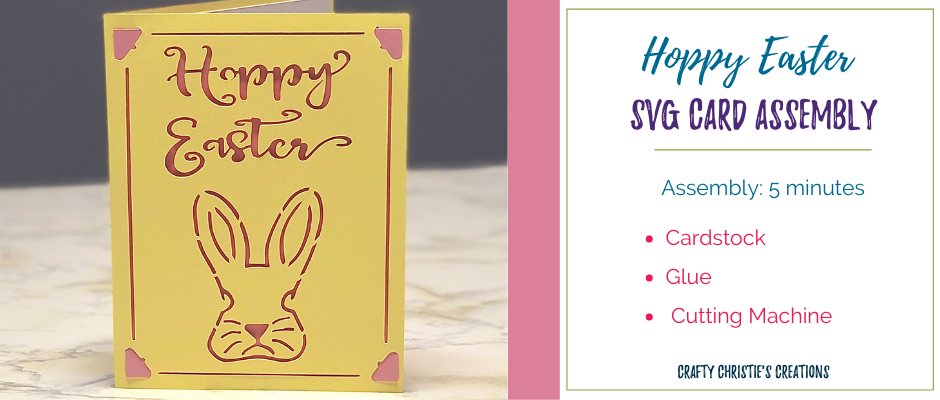
Are you looking for a quick and easy Easter card? This Hoppy Easter Card SVG took about 5 minutes to cut with my Silhouette and assemble.

DIY Kindness Stones- Spread some kindness using stencils and your cutting machine. Follow along as Crafty Christie shares love around town.

Learn how to assembly this stitched hearts slimline card svg and coordinating envelope. A fantastic choice for a Valentine’s Day card.

Glass etching with Silhouette- Learn how to use a stencil made with your Silhouette cutting machine and etch the design into glass.

Assemble the Sending Love Slimline Card SVG File by Crafty Christie’s Creations. Cut it on your Silhouette and send it for Valentine’s Day.
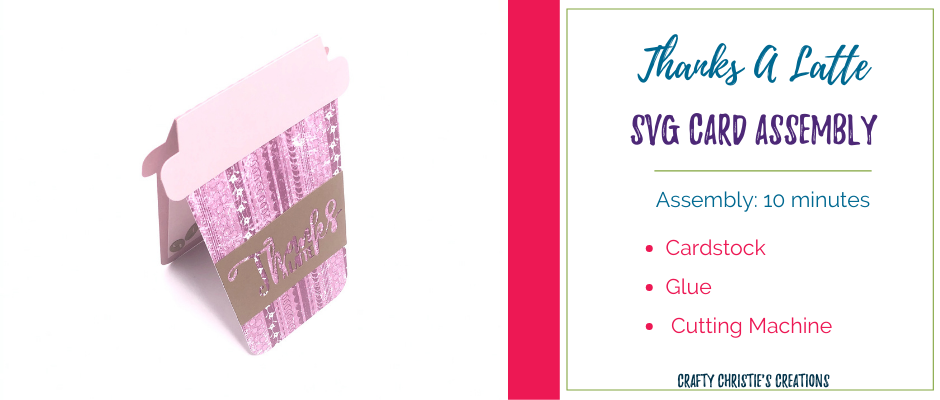
Learn how to assemble Crafty Christie’s Thanks a Latte Card SVG. When you need a quick and simple thank you card this is a winner.

For those coffee lovers, I’m taking a coffee cup svg file and turning it into a greeting card for my January Craft Challenge.

Struggling to make your print and cuts turn out perfect? Here are 4 ways to troubleshoot print and cut errors in Silhouette Studio.

Make some DIY library cards and sleeves while learning about manual registration marks in Silhouette Studio.
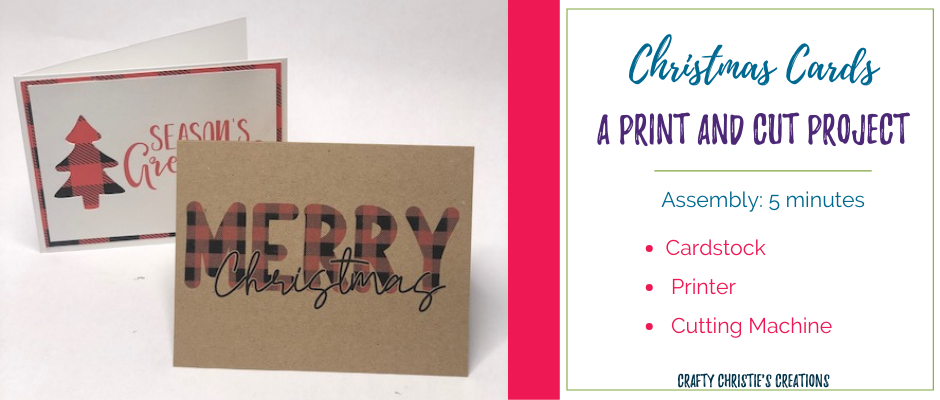
How to make print and cut Christmas cards in Silhouette Studio using some of my SVG designs. Produce cards quickly with this technique.

See how easy it is to assemble the cozy cottage Christmas ornament SVG file. All the layers cut easily on your silhouette cutting machine.

Make the season jolly with some festive Print and Cut Christmas Gift Tags. Learn more about the print and cut function in Silhouette Studio.

Make your Thanksgiving table more festive with some Thanksgiving place cards that are cut completely by your electronic cutting machine.
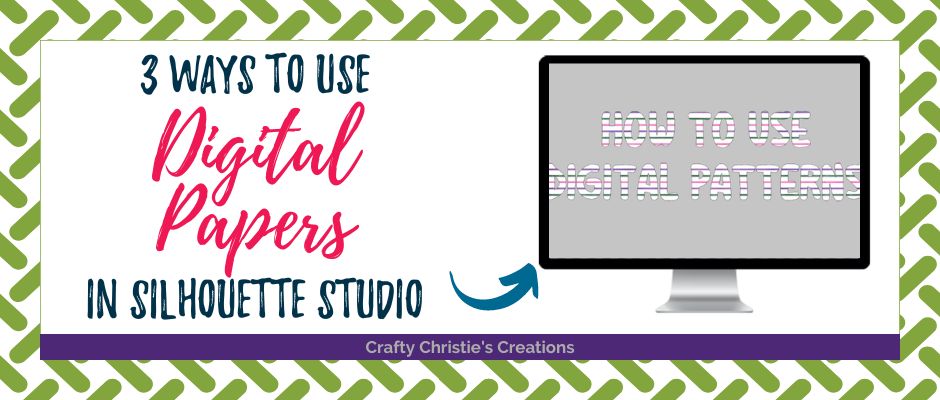
3 ways to use digital papers and patterns in Silhouette Studio. Here are a few ideas on how to add digital papers to your next craft project.

Silhouette Studio is a powerful design software used with electronic cutting machines like the Silhouette Cameo. Here’s a software overview to get you started.

Assembly video for the Pilgrim Hat Card. Learn how to put this SVG card together.

Learn to use scraps to make nail art just in time for Halloween. Free SVG file included!
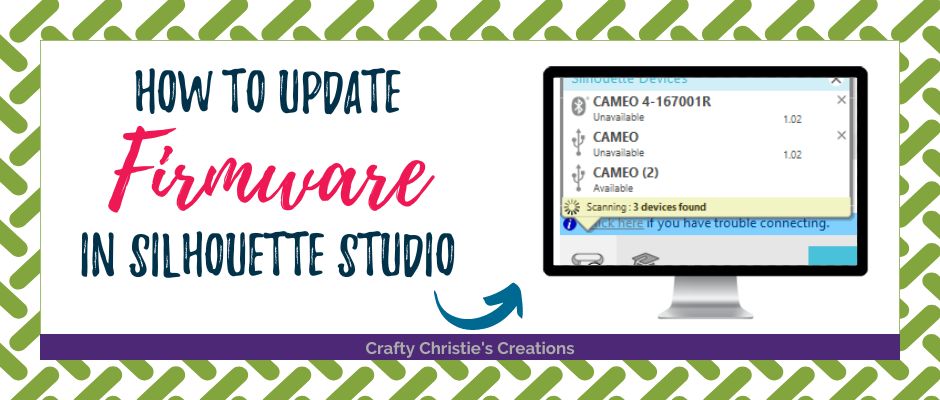
Learn how to update the firmware on your Silhouette electronic cutting machine.
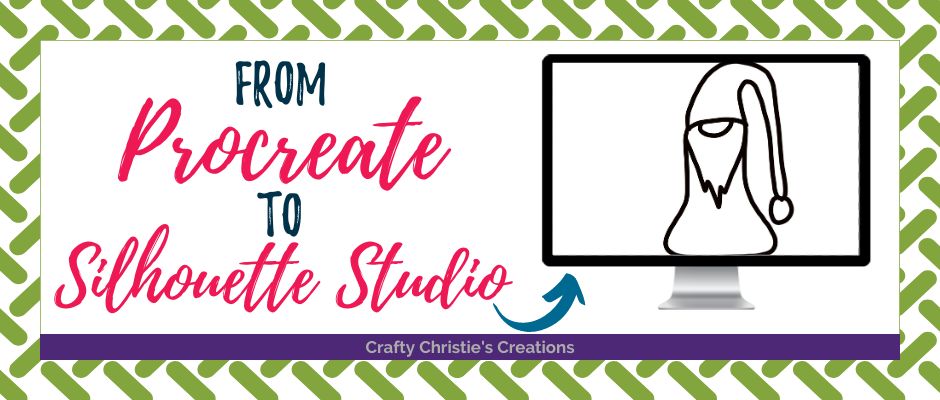
From Procreate to Silhouette Studio: Learn how to take your drawing from Procreate and turn it into an SVG file in Silhouette Studio.

I am passionate about helping other crafters unlock their creativity and take their crafting skills to the next level.
© Crafty Christie’s Creations – Christie Mikrut, LLC.
TERMS & CONDITIONS – PRIVACY POLICY – DISCLAIMER