Master your Silhouette
with these trainings and cheat sheets

Silhouette SOS!
Not sure how to troubleshoot your machine or need help completing a project? Book a 1:1 tutor session with Crafty Christie to get you unstuck. These sessions are 30 minutes in length, which should be plenty of time to get you back in action with your Silhouette.

Confident Cuts
Master your Silhouette's cut settings once and for all with this systematic mini course that transforms guesswork into confident, clean cuts every time. Learn the proven method for adjusting blade depth, force, and speed settings for any material in just one hour of focused lessons.
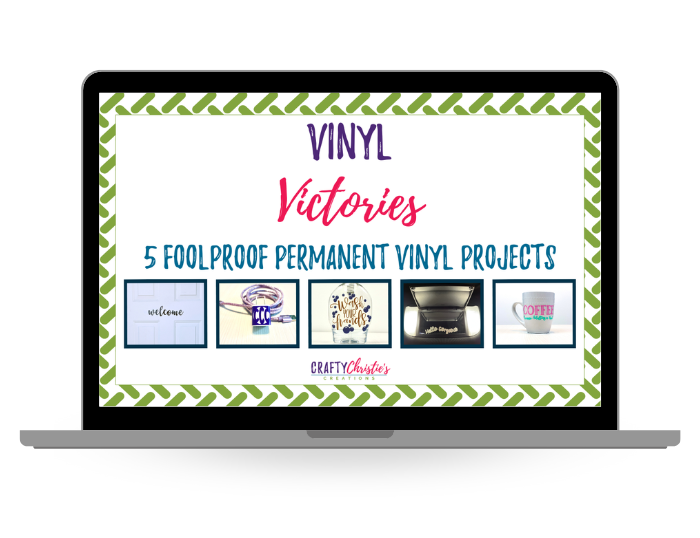
Vinyl Victories
Learn how to create projects with permanent vinyl. I'm sharing techniques including my exclusive curved surface application method, perfect layering with registration marks, and three different cutting approaches (sticky mat, matless, and roll feeding).
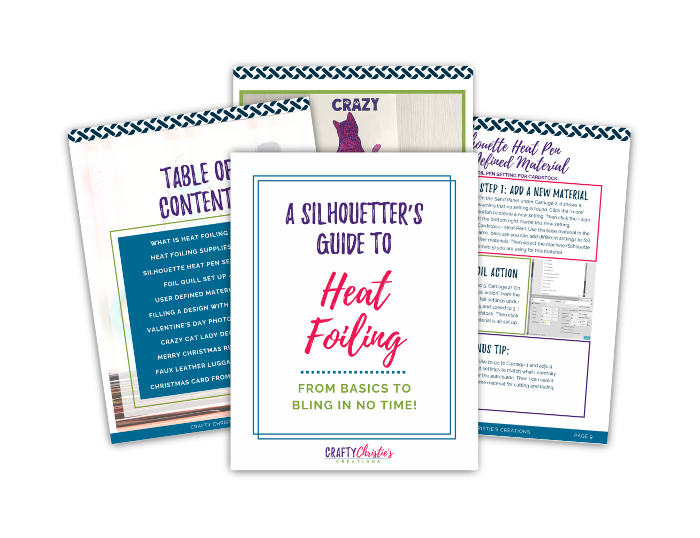
Heat Foiling e-book
Learn the basics of heat foiling with Silhouette using the Silhouette Heat Pens and the Foil Quill. Plus 5 projects with cut files included in SVG and Studio formats.

Silhouette Print and Cut Cheat Sheets
Master your Silhouette's print and cut projects with these 4 pages of cheat sheets that walk you through the process and troubleshooting.
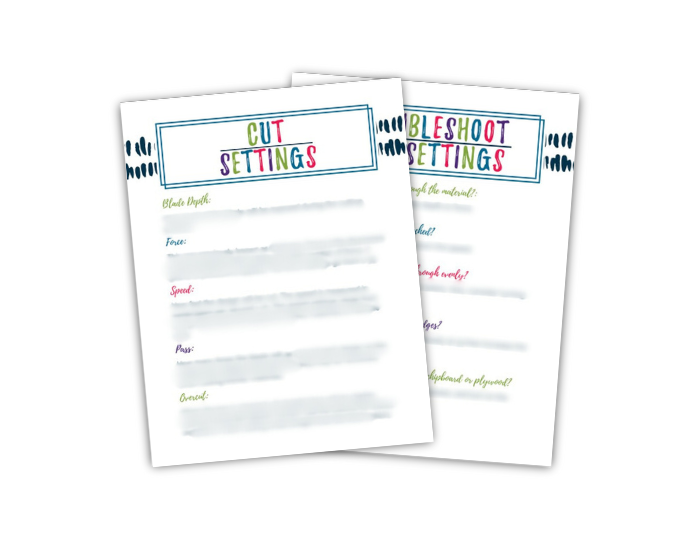
Silhouette Cut Setting Cheat Sheets
Never waste material on failed cuts again with these essential reference guides that break down exactly what each cut setting does and how to troubleshoot common problems.

Silhouette Modify Panel Cheat Sheets
Learn the basics of Modify Panel in Silhouette Studio so you can create objects from scratch.
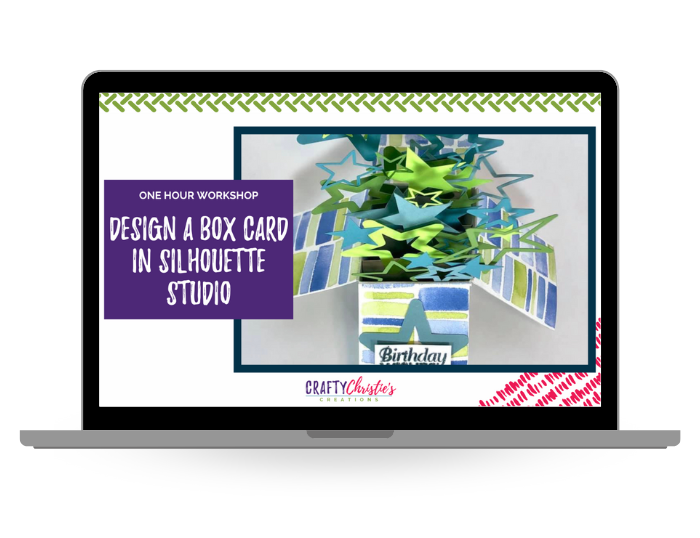
Box Card Workshop
Learn how to create a box card in Silhouette Studio. I'm sharing my exact technique I use when creating the card designs in my SVG shop. Not a cardmaker? This workshop will use many functions in the modify panel, great for mastering any design.

Silhouette Print and Cut Cheat Sheets
Master your Silhouette's print and cut projects with these 4 pages of cheat sheets that walk you through the process and troubleshooting.

