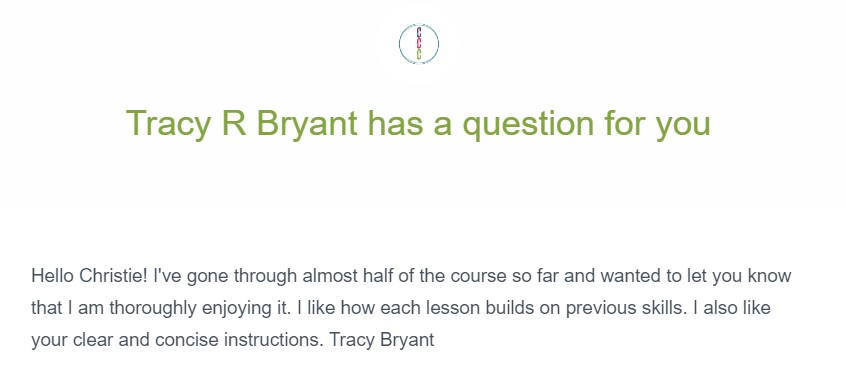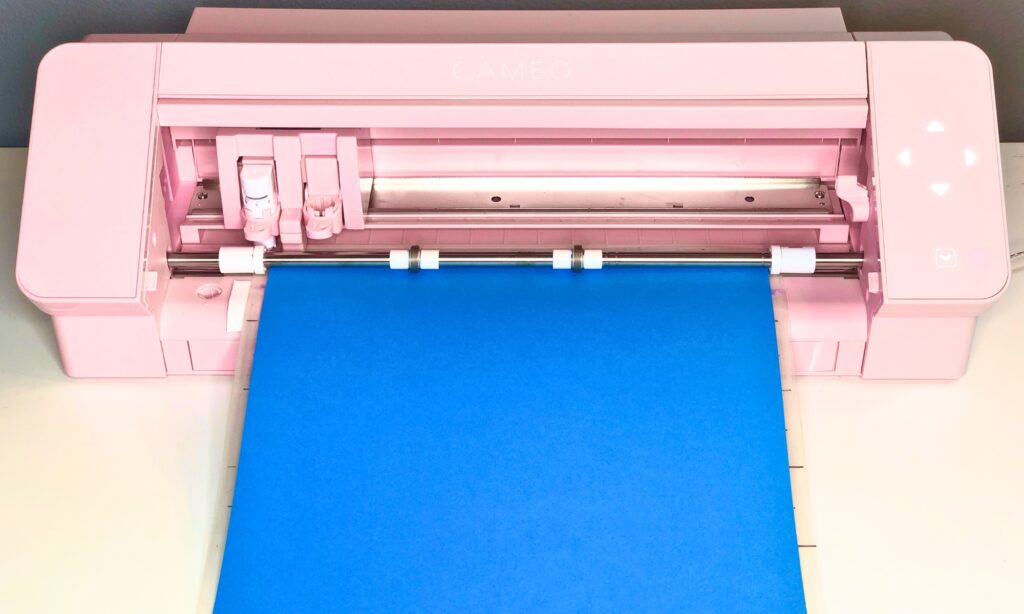
Crafty Christie's Creations Presents:
Silhouetting 101
A comprehensive course to Silhouette Mastery
Does this sound like you?
- Frustrated and overwhelmed with Silhouette Studio.
- Too afraid to take your machine out of the box.
- Watching your machine collect dust because you haven’t learned how to use it.
- Brand new to Silhouette.

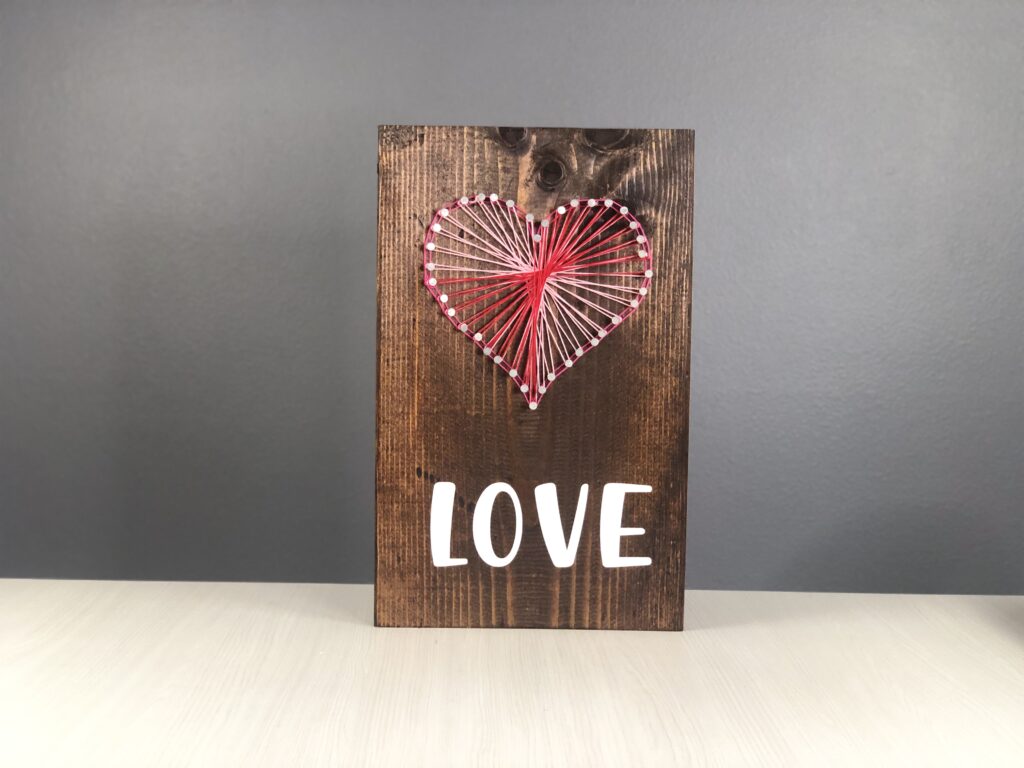
Imagine this...
Creating personalized items for your friends and family with ease!
You’re a crafter who is ready to put your Silhouette cutting machine to work.
You’re ready to start making, ALL the things!
Create from Scratch
Create simple projects from scratch that you can be proud of.
Know all the tools
Know how to use every tool in the standard edition of Silhouette Studio.
Troubleshoot like a Pro
Systematically troubleshoot a bad cut so you don’t waste tons of material
Here's how it works
Step 1: Watch the Online Course
Each video lesson takes only a few minutes to complete. The next lesson builds on the last so watch them in order.
Step 2: Complete the Practice Projects
There are 3 practice projects for each material: cardstock, permanent vinyl, print and cut, and heat transfer vinyl.
Step 3: Create Your Own Projects
You are only limited by your creativity to make personalize projects for your friends, family, home, and yourself.
And just so we're clear...
(Because I don't believe in wasting time)
You're in the right place if:
- You're ready to learn the ins and outs of Silhouette Studio
- You want to save money by creating simple projects from scratch
- You're serious about mastering your Silhouette
You're in the wrong place if:
- You only want to learn how to make a specific project
- You'd rather spend your money buying svgs for each project you create
- You're not invested in maximizing your Silhouette
Here's what's included:
Email Support
Questions about a module or project? Shoot me an email and I’ll walk you through it.
Lifetime Access
Go at your own pace and refer back to Silhouetting 101 as you create projects.
Private Community
Get support and inspiration from other Silhouette users as you go through the course.
get your sneak peek...
Here's how it all breaks down
PART ONE: LEARNING THE SOFTWARE
MODULE ONE
SETTING UP YOUR MACHINE

Unboxing and setting up your cutting machine if you haven’t already done so. I walk you through how to do this with the Cameo 4 and Cameo 5. We also get you registered with Silhouette so you can access the free files they provide.
MODULE TWO
WELCOME TO SILHOUETTE STUDIO
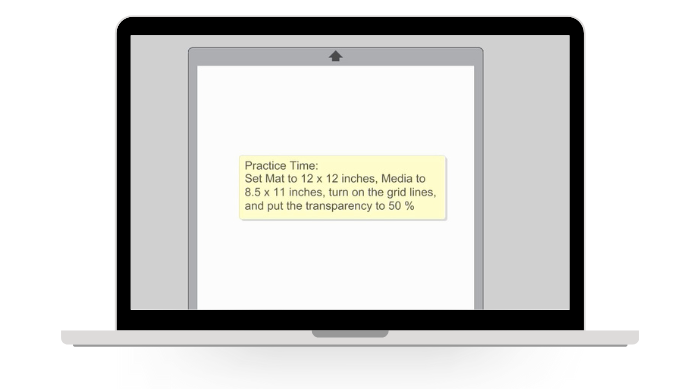
An introduction to all the buttons in the standard edition of Silhouette Studio. We go button by button along the right, left, and top menu bars.
MODULE THREE
MAKING SIMPLE SHAPES
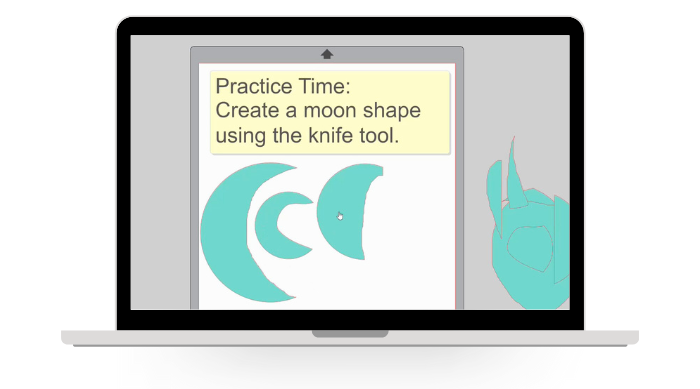
This is where the magic starts to happen. you’ll learn how to use the drawing tools, the knife tool, and freehand tools. Plus we will dive into line and fill colors and round it out with the offset panel.
MODULE FOUR
Saving and Uploading Designs
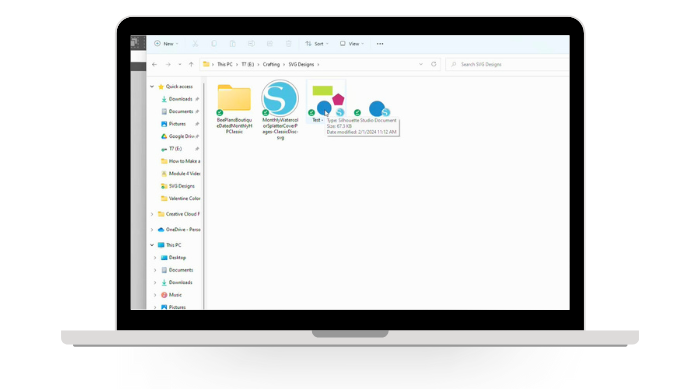
You’ll learn to bring in files from your computer and the Silhouette library to the artboard. Plus some tips on organizing files on your hard drive and within the Silhouette library.
MODULE FIVE
Making Complex Shapes
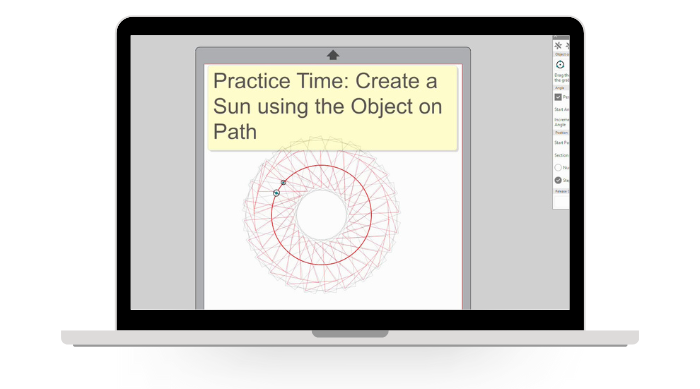
Here we will cover all the functions in the modify panel like weld and compound path in more detail. You’ll know how to manipulate elements to create new shapes. You will also learn how to rotate and duplicate items.
MODULE SIX
All About Text
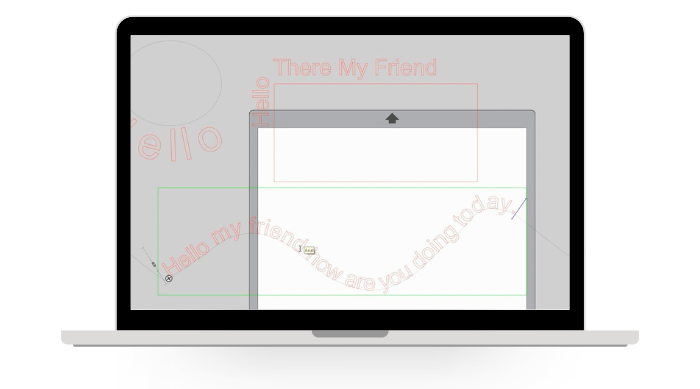
You’ll learn about how to install fonts and change the size, thickness, and spacing of text. Also, learn how to curve text. I’ll introduce you to the sketch panel where you can fill text in with a sketch pen.
MODULE SEVEN
TRACING PERFECTION
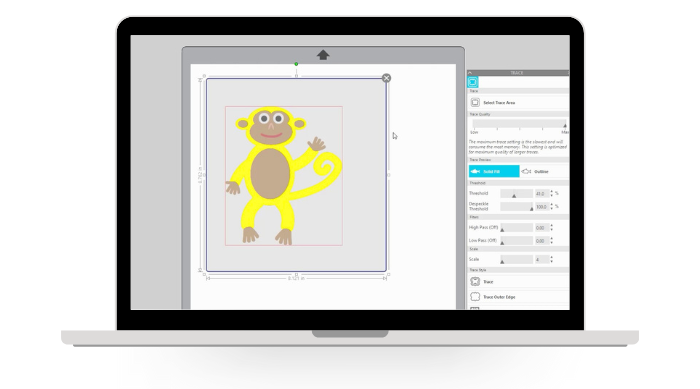
We will cover how to import an image, trace it, and turn it into a cutable file. This is a handy skill to have for making personalized gifts.
MODULE EIGHT
GET CUTTING
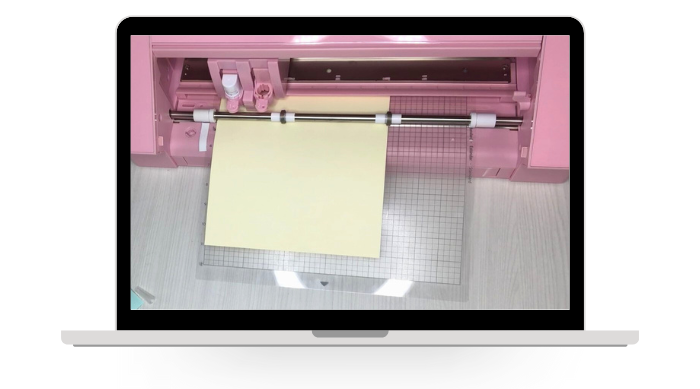
This module is all about cut settings! You’ll learn how to load items into the machine, how to perform a test cut, and what to change based on your results. This module sets you up for success to cut any material you want!
PART TWO: PRACTICE PROJECTS
MODULE ONE
CARDSTOCK

We will create and cut a simple thank you card, cut an envelope to match, and cut rolled flowers. We will also practice sketching by adding a name to the envelope and writing a sentiment on the inside of the card.
MODULE TWO
HTV

We will create a football game day shirt to practice layering, a grocery tote bag, and a customized oven mitt. We will discuss heat press and iron settings, and what to look for in a design made for heat transfer vinyl.
MODULE THREE
PERMANENT VINYL

Here we will create a custom coffee mug, a monogram for a phone charger, and a layered flower design that can be added to any surface. At the same time, we will discuss wet and dry applications, applying vinyl to a curved surface, and layering multiple colors.
MODULE FOUR
PRINT AND CUT

We will discuss registration marks, manual vs. automatic registration, and print bleeds. We will create kiss cut planner stickers, die cut word rainbow and birthday stickers, a birthday card, and a bookmark.
there's more...
Let's talk about the bonuses
I’m throwing in three extra special lessons to further your Silhouette skills and abilities!
BONUS ONE
How to Cut from Scraps
Learn how to cut multiple scraps on the sticky mat. As if that isn’t enough, I’ll demonstrate how to do this using the PixScan mat as well.
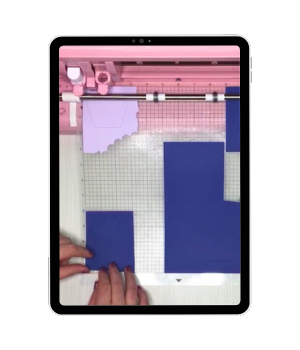
BONUS TWO
Embossing and Debossing
Emboss on cardstock using the cameo 5 with the embossing mat. I’m also sharing my hack to accomplish this on any machine.
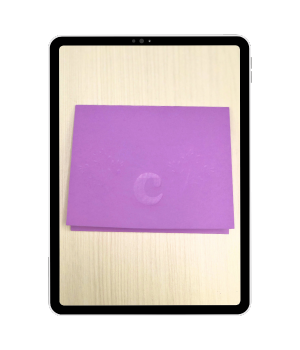
BONUS THREE
Adult Shirt Guide
Use this ruler to find the perfect placement for designs on shirts. Not only will you learn how to create it, but I’ll demonstrate how to use it too.

Don’t delay mastering your Silhouette any longer!

7-Day Money Back Guarantee
You do the work, Show me your results within 7 days of course start and if you’re still not satisfied, I’ll gladly give you a refund.
Fall in Love with your Silhouette!

Hi I'm Christie, Silhouette Tutor and SVG Designer
Learning Silhouette Studio can be frustrating and overwhelming. It’s a graphic design software and we are crafters! Don’t even get me started on the tech involved in figuring out cut settings!
I created this course, to guide you through the software and perfecting your cuts so you can make anything your heart desires. You can master your Silhouette in 4 short weeks.
Let me hold your hand through all the steps of unboxing, setting up the software, creating simple designs, and getting everything cut out. Along the way, you’ll learn how to make rainbow designs for your next sticker project and card designs which are great for having on hand for last minute birthdays and thank yous.
Spend just a few hours a week learning and practicing over the next 4 weeks and I guarantee you’ll walk away feeling confident that you can create and cut any project!
frequently asked questions
You've got Q's? I've got A's.
The course is designed to go at your own pace. If you dedicated a few hours a week to the lessons and practice projects you can complete the course in 4 weeks.
In part 2 of the course we will create 3 cardstock projects, 3 permanent vinyl projects, 3 heat transfer vinyl projects, and 4 print and cut projects. Some of these will be files I provide and others we will create from scratch using skills we’ve learned in part 1.
No worries, in module 1 we unbox both the cameo 4 and cameo 5. We register the machine and download the software.
The course is taught using the free basic/standard edition of Silhouette Studio.
Usually we spend a few hours watching YouTube videos trying to piece together how to create a specific project. In this course you’ll learn the fundamentals of using Silhouette Studio and making clean cuts. Learning the basics of the software will provide muscle memory and save you time in the long run as you create projects.
You have lifetime access to the course and any updates I make to the lessons in the future. You can refer back to Silhouetting 101 anytime while you are creating your own projects. This is especially useful when you want to create something from scratch.

it's your turn to...
Master your Silhouette!
Joining Silhouetting 101 is your first step on your journey to Silhouette Mastery! Put your cutting machine to use and create the projects of your dreams.
- Know how to use every button in the standard edition of Silhouette Studio.
- Become a wiz with print and cut projects.
- Manipulate shapes like a graphic designer
- Choose cut settings flawlessly for smooth like butter cuts in every material.
- Design 10+ projects from scratch.
- Become a modify panel genius
PAY-IN-FULL
$150
best value!
PAYMENT PLAN
3 x $60
© COPYRIGHT 2023 | CRAFTY CHRISTIE’S CREATIONS – CHRISTIE MIKRUT, LLC. | TERMS & CONDITIONS