
How to Make a Graduation Banner in Silhouette Studio
I’m going to show you how to make a graduation banner from scratch in Silhouette Studio. This is an intermediate user project since we use lots of different tools.

I’m going to show you how to make a graduation banner from scratch in Silhouette Studio. This is an intermediate user project since we use lots of different tools.

How to use the nesting tool in Silhouette Studio: Fit all the designs snuggly together to save precious craft supplies.

Learn how to make pop up cards in Silhouette Studio. Use the pop up panel to add interest to your greeting cards.
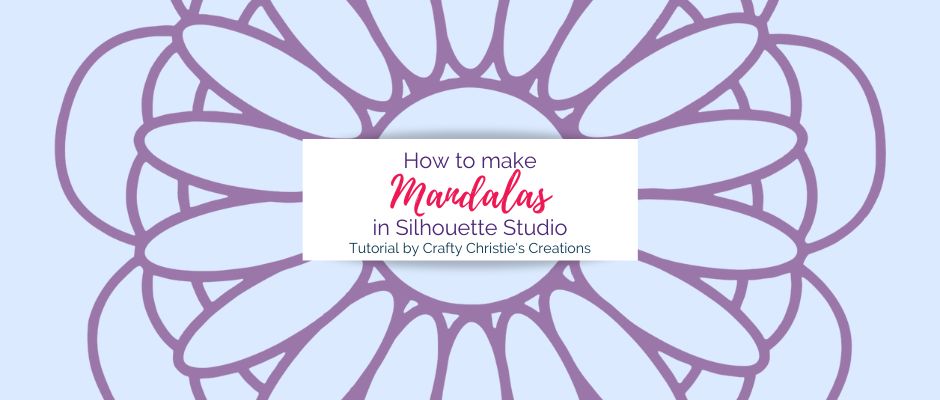
Learn to make your own mandala designs in Silhouette Studio. When you’re done reading this you’ll be able to start creating your own mandala designs that can be cut out on your Silhouette Cameo cutting machine.

How to Make a Puzzle in Silhouette Studio: Learn to use the puzzle maker feature to create custom puzzles at home using your cutting machine.

This week I’m doing something a little different. Instead of a tutorial, I’m offering a cheat sheet. Designing can take a while to get all

Crafty Easter Bunny Card: Get ready for Easter with this quick and easy DIY bunny card tutorial. Perfect for all ages, this card features a print and cut sentiment and optional paper piecing. Watch the assembly video and spread some cheerful Easter greetings to your loved ones!

Add a creative touch to your designs with curved text in Silhouette Studio. Crafty Christie shares a step-by-step guide to help you master this technique effortlessly. Watch the video tutorial and start curving text like a pro, taking your design game to new heights!

I am passionate about helping other crafters unlock their creativity and take their crafting skills to the next level.
© Crafty Christie’s Creations – Christie Mikrut, LLC.
TERMS & CONDITIONS – PRIVACY POLICY – DISCLAIMER